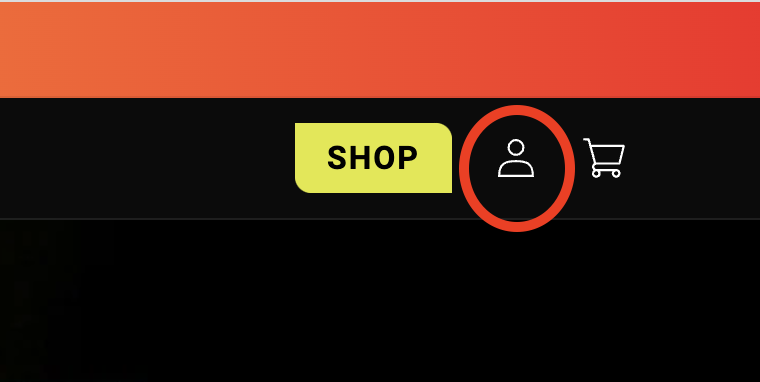Create an Account or Reset PasswordUpdated 6 months ago
First, you'll want to Log in or create your Mando account. Even if you've ordered before or receive our emails, that doesn't necessarily mean you've finished setting up your account. If you'd like to be able to view your order history, be sure to use the same email address for the account that you placed your Mando orders with. As long as you use the same email address to create your account, any of your previous orders will be automatically synced. Once you click the link, you'll need to follow the steps to enter your name, email, and create a password - then you should be all set.
Reset Password
Having trouble accessing your account or looking to reset your password? Go ahead and send us a message and our support team will be able to help reset the password for your Mando account.
Logging out of your account
1. Click the person icon in the top right-hand corner next to the cart icon